How to Unlock Your ‘Not Provided’ Keywords in Google Analytics
Update: – After you’re done reading this post, be sure to check out Four More Ways to Crack the Keyword (not provided) Code by Sean Ellis.
Google Analytics is a fantastic resource for any website owner. From small hobby sites to government organizations, Google Analytics is a goldmine of useful information about visitor trends and behavior.
However, there is one area where Google Analytics frustrates its users: the organic search terms report. An increasing number of results in this part of Analytics are listed as ‘not provided’ – not much use when you’re trying to find out what people are searching for.
Note: the ‘not provided’ is lifted for paid search results. It’s just the organic search results that are often hidden from view.
Why Is Data Hidden and ‘Not Provided’?
In October 2011, Google changed the way it harvests data from search to protect users’ privacy.
If a user is logged into a Google product (such as Gmail or any Google Account) when searching, their search is conducted over SSL. As such, the referral data relating to that search is hidden.
Referral data includes some useful information such as the keywords used to perform that search. Google can still see this information, but website owners – and Analytics account holders – can’t access it.
This missing data leaves a gaping hole in our analytics reports, making it difficult for us to know the ROI of specific keywords we rank for in organic search.
Fortunately, there are a few workarounds that can reveal the data behind these figures.
How to Unlock ‘Not Provided’ Results
Before we get into this guide, it’s a good idea to verify just how many of your organic search keywords are listed as ‘not provided’, and whether this is increasing . You’ll need to assess whether it’s worth investing time into decoding these results before you proceed, since none of these techniques provides a single, foolproof solution.
Method 1: Understand the User’s Behavior With Landing Page Reports
The first way to get around the ‘not provided’ result is to mine Google Analytics for other information that will reveal more about those visitors and what they were doing on your site.
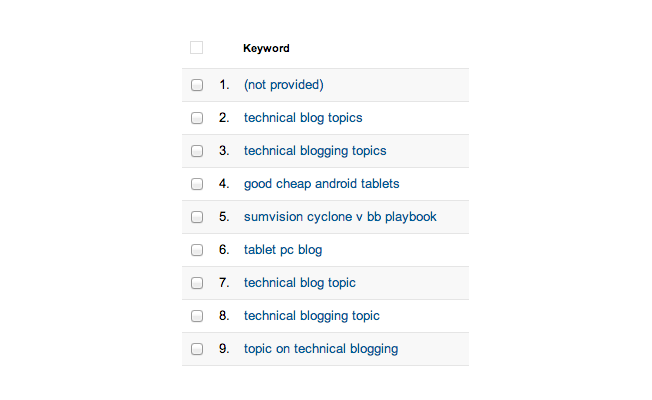
This method was described in detail in Dan Barker’s econsultancy blog:
- In your Analytics account, head to Admin, then Profiles.
- Click the name of the profile you want to work with, and select the Filters tab.
- Create a new filter in your Analytics account:
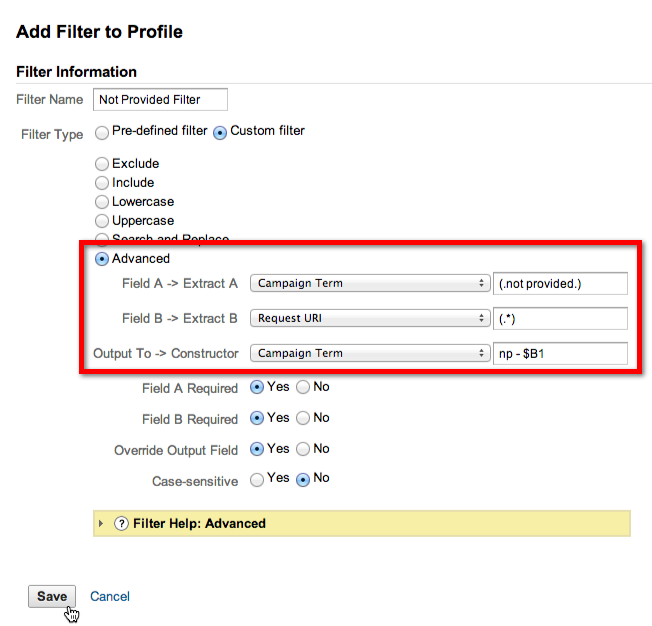
The purpose of this filter is to extract the ‘not provided’ terms. To do this, extract the URL and rewrite the two in place of the original ‘not provided’ text. Although this doesn’t reveal the exact keyword, it can help you to understand where that traffic is going and whether you need to dig deeper with other techniques. (The important part – the rewrite – is highlighted in red in our screenshot.)
Note that this filter can’t be applied to historical data; you’ll only see it in action for new visits.
There’s a similar technique on Avinash Kaushik’s blog that involves creating an advanced segment to examine which landing pages your ‘not provided’ results are leading to.
Method 2: Use Traffic Sources Data
Within Google Analytics, there’s a second set of metrics that can help you to decipher your most popular keywords. The Search Engine Optimization report is designed specifically for this purpose – specifically the Queries report.
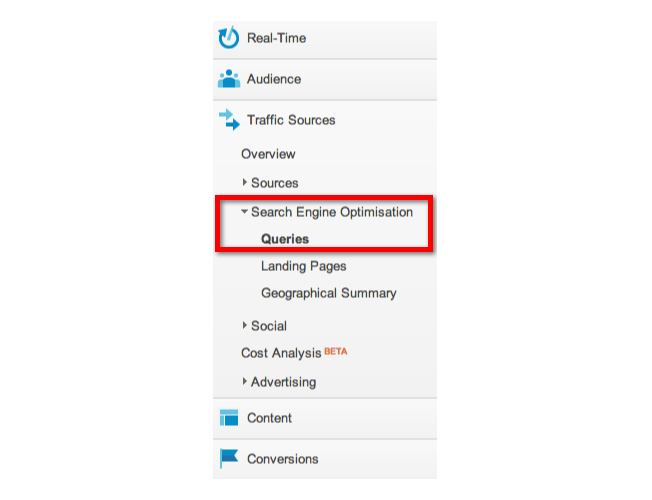
Data in this report is two days out of date, and it’s fair to say that the metrics here are limited in scope. If you’re managing a busy website, Traffic Sources simply won’t give you the detail you need to properly analyze your queries and landing pages; the number of results it can show is limited, for example.
However, for smaller sites, this report is worth a look for a very basic overview of what’s happening with organic search on your site.
Method 3: Examine AdWords Data
As mentioned at the beginning of this article, ‘not provided’ is only an issue for organic search queries. Paid search isn’t affected. That means you can circumvent the problems caused by ‘not provided’ results by paying for Adwords and measuring the response rates to keywords via PPC. These are shown in Google Analytics as Matched Search Queries.
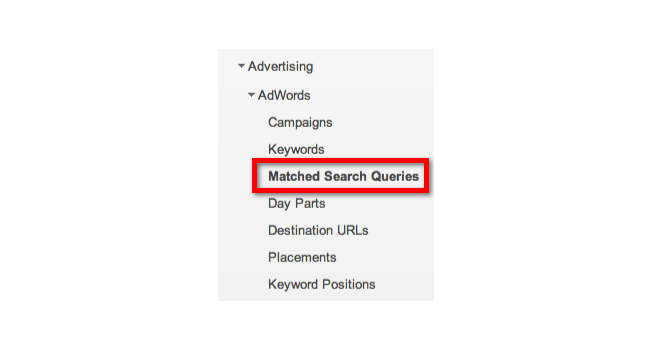
Note that, again, this isn’t an entirely accurate solution; the data shown in Adwords is only related to traffic that you’ve paid for – not the organic traffic. However, if you have the cash to spend on keyword research, it’s another way to boost your understanding of user behavior and make your SEO research more meaningful.
Method 4: Use Webmaster Tools
Google’s Webmaster Tools dashboard is nowhere near as comprehensive as Google Analytics, but in this situation, the metrics it gathers does add some value. Specifically, you can see a very basic overview of keywords that lead visitors to your site in the Traffic menu, under Search Queries.
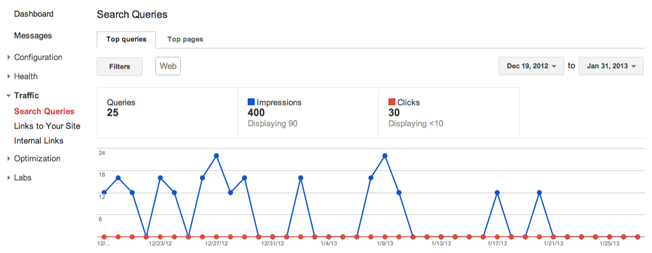
Underneath this graph you’ll find a pretty comprehensive list of your website’s keyword performance:
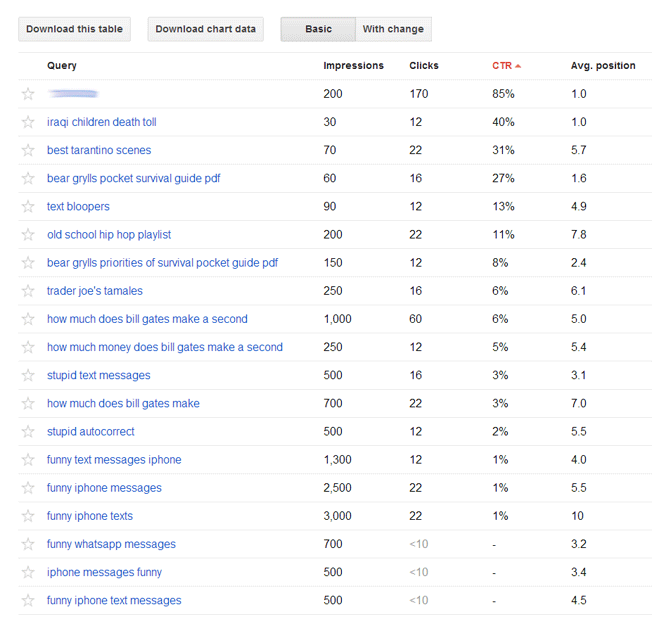
A nice treat that Google Webmaster Tools does give you: It will tell you the clickthrough-rate of your keywords from Google Search. Sometimes a little more polishing up on your title tags and meta-descriptions can help increase the clickthrough-rate of these keywords.
Finally, Google Webmaster Tools also tells you an approximate amount of search impressions your keywords are attracting. If you know that a certain keyword is attracting a large number of impressions, it might be in your best interest to put a little more effort towards ranking for that keyword to obtain more traffic. One way to do this is to simply expand your content related to this keyword.
Conclusion
Google’s ‘not provided’ data is a controversial topic, and there’s no failsafe way to access the data. However, if you’re losing a significant amount of statistical data to ‘not provided’, it’s certainly worth investing some time to overcome the problem. Implementing one or more workarounds may help you to improve your understanding of organic keywords and get a better insight into your missing statistics.
About the Author: Claire Broadley is a creative content writer working for WhoIsHostingThis.com, an independent hosting review website.


This is a winner! I am often frustrated with the “not provided” results for the keywords in my Google Analytics, so this is definitely worth saving and adjusting to see what actually comes up. I often try to freshen up my content using keyword rich words pertinent to my business, but again, the content needs to be relatable to the average reader.
Thanks for the feedback, Nancy! Really glad that the advice will help you to tweak your content.
My blog was over 60% (not provided) in January and is clearly trending a point, maybe two, higher than that already in February. I moved to using Webmaster tools and the search query reports in GA a while ago and have only somewhat jokingly said that Bing/Yahoo is very close to providing as much data on search as Google.
Some nice tricks, thanks for pulling them together in one place!
Thanks Eric. Like you, I’ve tried a few of these tips and found them to be very useful.
Great post! I’ve been dying to know what those not provided keywords are. I’ll be digging into this shortly.
Great stuff, Brian. Check back and let us know which method you felt was most effective.
Hi Claire! This is really great! 4 methods with pictures to use as reference! I’ll try these tricks and see what I can do about it!
Thanks, April! Good luck with the research.
Some great points on sniffing out what the organic source is likely to be, as the ‘not provided’ is not going to go away.
Unfortunately not, no – but hopefully these tips will make them a little less cryptic! Thanks Mick.
Can I ask what you mean by that? Are you being cynical (can’t blame you) or is it actually known that Google does not intend to fix this ironic goofup?
Thanks for the article! Will try out everything. Just yesterday I had checked this “feature” and my website was also at about 60%. How are we supposed to improve our SEO when Google doesn’t deliver the search keywords? This can’t be in their interest. Or do they want to push everyone to use Adwords?
Thanks for your comments Beatrix. The amount of ‘Not Provided’ data in my Analytics account is also steadily increasing. Google’s unlikely to change its methods, so it’s up to us to try work around them.
Thanks for the guide. Will be implementing some of the listed changes very soon.
Thanks Daniel. Glad the article was helpful for you.
These “Not Provieded” keywords really used to frustrate me. Thank God you have provided a good solutions to see these keywords.
Thanks Claire for writing a gem of a post.
Thanks for the feedback Ankit!
sdfsdfsdsdf
sdfsdfdsfddsfdsfd f sdf f dfs
fd sdf dsfs
Hey Guys,
This was a killer post. I was never even thought before on how to unlock “not provided” keywords in google analytics probably because of lack of time. But post opened my eyes and will definitely try to find some and see what is going to proceed.
Thanks
Great post! I’ve been using a combination of GWT data, with the landing page for the “not provided” associated with de other keywords available in organic kws reports. So this way we can know which keywords to focus in optimize.
Thanks Kalin and Paulo. It definitely takes some time to implement these changes, but it’s really worthwhile.
Google Analytics seems to be a sticking point for me. It caused quite a rift when Google made these changes.
Thanks for the advice and tips. Now…off to check this out!
No problem, Dave!
Thank you so much for this post, I didn’t realise I could do this.
I’ve checked my GA stats and approx 40% of all our organic search traffic that converts into an enquiry is (not provided) whereas only about 25% of unconverting organic traffic is (not provided). Is anyone else seeing an increased conversion rate among people who are logged into their account?
That’s a really good question – perhaps something that could be investigated in a follow-up article!
Thanks for this article, found it very useful! the not provided section always confuses me, so it’s good to know there are some little things that can be done to overcome this!
Thanks Joana. I hope these techniques help you to work around those ‘not provided’ results.
Thanks for this nice post and unlocking the term “not provided”. I was looking for some really good researched in this topic and this is really good.
Thanks for the feedback, Prakash!
Well this is awesome! I’ve seen too many of these “not provided” results to care much for it now, but the capability to at least shed some light as to what they actually were. Will be checking this out.
Great news, Earl. The number of ‘not provided’ results definitely seems to be increasing over time.
Great Post, It really frustrating when the NA keep bigger and bigger because we cant see the exact amount of the search.. Thanks to this post now we can exploit it again..
Thanks Hisham. These techniques should help us all to recover some of that data, even if we can’t access every result.
wow, great article. does it make sense at around 1/5 not provided?
and i am very impressed with your 85% ctr. it’s great optimized or people searching for the website you choose to show this data..
Thanks for your feedback, Pina.
Not provided secret still not revealed completely. Anyway its a good post for webmasters. It’s very useful for site owners, who’s not provided keyword is increasing day by day in Google Analytics.
A good recap of all the possible workarounds to try to deal with not provided effect….
But don’t forget that in our e-marketing world, It is important to hold promise…it is not the case regarding the title of this article (unlock….not really…).
The nature of Analytics makes it difficult to decipher all of the data within without paying for it. This article should at least give you some workarounds to reclaim some of that information! I hope you found it useful.
Hi
Google Analytic shows approx 30-40% of my keywords as “not provided”.I’ve been looking out for a solution how to uncover them all. After reading to your post i think now i’ll be able to get some idea about them.
Wonderful! Good luck.
Whether you aspire to start your own business or are a serial entrepreneur, this course offers real-world insights that can be put into action.
I like this article
Thanks Saif.
What a useless and misleading blog title. This article doesn’t show you how to unlock the (not provided) keywords, as the title implies.
Guess you do anything today to get more hits, even type in misleading titles.
I’m glad I’m not the only one who was disappointed when I reached the end of the article without having seen any mention of the promised workaround.
Sorry to hear that. Unfortunately, Google introduced this for their own reasons and we have to work around it the best way we can. So far, the only improvement to this solution is to pay for PPC data.
Nicely laid out! I only had to read it 10 or 12 times instead of the usual 30 or 40. LOL Keep up the great work. You have a talent many technical people lack.
That’s wonderful feedback, and it’s made my day – thanks Chris!
Thanks, this article really helped me out. Other blogs that I was looking at said you guys write some pretty cool stuff, so I think I might subscribe.
I thought that laying out the 4 methods for dealing with this problem was very sisynced. I’m happy to know that I am already doing these things.
That’s great – you’re one step ahead, in that case.
Such a nice technique. Thanks and it was very useful to us. We found 65% of our not provided keywords by this method via Google analytics.
That’s a great outcome, Robin. Thank you!
Thank you so much! When I was searching “not provided google analytics”, this came up the first. Very helpful, especially the last one about Webmaster Tools. I already had it, but never knew how to read it. Now it’s making much sense.
I agree – for a simple tool, Webmaster Tools could be a little more intuitive than it is.
Very helpful tutorials, I tried the method 2 of Google Analytics as I think that gives most accurate results. I am amazed to know there are some pages on my website that are quite popular on google. Thank You
Great, thanks for the feedback!
Thank you very much for your post. It really helps. I didn’t realize this problem until I want to know the which keyword our potential customer have used.
Glad you enjoyed it, Cora.
This article was great. I made some changes in my account according to this article as I’ve been missing those “not provided” keywords. Pretty important to be able to view what people are typing in search engines when they find you. Thanks
I agree, Carl, and whatever we can do to inform ourselves is really worth a try.
Nice tricks! The 4th and 2nd solutions have the same data from Google Webmaster Tools.
Thanks for your comment Mateusz!
hii Carl, thanks for this informative blog and i really appreciate that you have replied all of your comments..i just wanna ask two thing form you that you have given “Filter” option in your blog
1st tel me about three fields like what is ‘(.*)’ & ‘np-$B1′?
2nd after save filter how can we check the result
Thanks
I wanna know the answer to this. Do we just copy the exact wording that you show in your article? The term “rewrite” was confusing so I’m not sure if we’re supposed to copy it word for word like you had it, or “rewrite” our own stuff in those fields. Please help! Then how will we know if it worked or not??
In my case, “not provided” represent 53% of organic visitors!
I implement method 1 and I’m waiting to check if it’ll function at Google Analytics.
Thank you for the help!
Why first method is not working for me?
My websites got about 50% of (not provided) keywords. So this really help
Thanks a lot!
Thanks so much for this information. I get so frustrated with the “not provided” as well as the “not set” info I get because it gives me zero clues how I could better my SEO performance.
#5 Method – Build a Google Analytics Not Provided Tool to help estimate and evaluate Non Brand Traffic. http://www.wheelhousesearch.com/seo-tools/non-brand-traffic-estimator/
This is brilliant – in Google Analytics I’m starting to find a greater percentage of (not provided) results than ever before – and while this doesn’t exactly solve the issue it helps to be able to dig deeper and see the landing pages these visitors are heading to – not something I had previously considered.
Good to know about 1st method. This method solved my problem. :)
Out of interest, how do people report on brand and non-brand traffic? Do they ignore not provided?
I’ll try it now, let’s see if it works. Thanks for the tips!
Let’s see how it works but I am amazed to see around 8000 visitors came from “Not Provided” keywords in my Analytics report. This is something Google should reconsider.
Keyword ‘Not provided’ is one of the mind-boggling issue in Google Analytics. More than 50% traffic on my blog is from ‘not provided’ keyword. It has been difficult to track where the traffic was from. Thanks for this guide.
Why Google Webmasters Tools does not keep the logged-in-searched data hidden? is it not the invasion of users privacy? Why is it hidden in Analytics and not in Webmasters console?
hi,
thanks, we get about 500,000 visits via organic search a month. Now about 1/3 is not provided.
Why not just assume that that traffic follows the same basic pattern as the words that are provided? Why would there be a major difference?
A lot of really great info. Its really frustrating how much data is not provided on analytics now. Thanks for the info!
Very awesome post. In particular with the traffic Sources Data. Thanks.
I would suggest using Google webmaster tools to figure out the searches people used to find your website.
For those who dislike google’s policy regarding Not Provided, remember that google is doing all of us users a favor by keeping our private searches PRIVATE!!!
I mean, NOBODY sees it… until it is handed straight over to the NSA and all…
Great post was wondering how I would get around this problem. Thanks very much for sharing your insight in how to get the “Not Provided” keywords.